
Most times these types of malware programs can by easily removed from
your computer by using the steps described bellow while others need
special actions for their removal.
How to remove any browser hijacker from your computer.
Step 1: Remove the corresponding malware program from your control panel.
1. To do this, go to Start > Control Panel.
{Windows 8: Right click on the bottom left corner and select Control Panel }
{Windows XP: Start > Settings > Control Panel. }
2. Double click to open "Programs and Features" if you have Windows 8, 7 or Vista, or
"Add or Remove Programs" if you have Windows XP
3. In the program list, find and remove/Uninstall the application/s corresponding the malware program:
e.g. Online Weather, BrowserProtect, Bundled software uninstaller, Babylon Toolbar
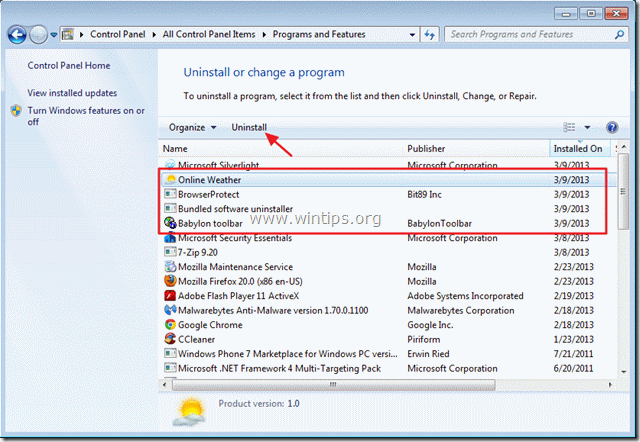
Step 2: Clean your computer using "RogueKiller".
1. Download and save "RogueKiller" utility to your desktop.
Notice*: Download version x86 or X64 according to your operating system's version. To find your operating system's version, "Right Click" on your computer icon, choose "Properties" and look at "System Type" section.
2. Find "RogueKiller" on your desktop and double click to run it. When prescan is completed, press "Scan"button to perform a full scan.
3. When full scan is completed, press "Delete" to remove all malicious items found.
5. Restart your computer.
Step 3: Clean your internet browser from Adwares, Toolbars and Hjackers using "AdwCleaner".
1. Download and save "AdwCleaner" utility to your desktop.
2. Close all open programs and Double Click to open "AdwCleaner" from your desktop.
3. Press "Delete".
4. Press "OK" at "AdwCleaner – Information" window and press "OK" again to restart your computer.
5. When your computer restarts close "AdwCleaner" information (readme) window.
6. Now check if your browser settings are restored to its original. If yes, bypass the next step and proceed to Step 5.
Step 4. Restore your internet browser application settings.
Internet Explorer
How to remove any adware or hijacker program from Internet Explorer & restore browser settings.
1. Open Internet Explorer and then open "Internet Options".
To do this from IE's file menu, choose "Tools" > "Internet Options".
2. Click the "Advanced" tab.
3. Choose "Reset".
4. Check (to enable) the "Delete personal settings" box and choose "Reset".
5. After the resetting action is completed, press "Close" and then choose "OK" to exit Internet Explorer options.
6. Restart your browser.
7. Re-open Internet explorer and from IE's file menu, choose "Tools" > "Manage Add-ons".
8. Choose "Toolbars and Extensions" on
the left pane and then check if malicious toolbars & extensions
remain in your browser. If they do, then select all malicious entries
-one by one- (e.g. Yontoo entries) and disable them by pressing the "Disable" button.
9. Next check for remain malicious search providers by clicking on "Search Providers" options at the left pane.
If malicious search providers exist then choose your preferred search provider (e.g. Bing) and press "Set as default".
10. Then choose the malicious search provider (e.g. "yontoo Customized Web Search") and click "Remove".
9. Close all Internet explorer windows and proceed to Step 5.
Google Chrome
How to remove any adware or hijacker program from Google Chrome & restore browser settings.
2. Find the "On startup" section and choose "Set Pages".
3. Delete the malicious homepage (e.g. "Claro search") from startup pages by pressing the "X" symbol on the right.
4. Set your preferred startup page (e.g. http://www.google.com) and press "OK".
5. Find the "Show Home button" option and choose "Change".
6. Delete the malicious search page entry (e.g. "Claro-search") from "Open this page" box and choose "OK".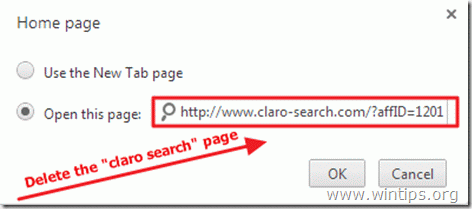
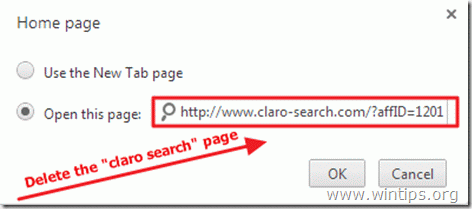
7. Go to "Search" section and choose "Manage search engines".
8. Choose your preferred default search engine (e.g. Google search) and press "Make default".
9. Choose the malicious search engine (e.g. "Claro Search") and remove it by pressing the "X" symbol at the right.
Then choose "Done" to close "Search engines" window.
10. Choose "Extensions" from the left pane.
11. Remove the malicious extension (e.g.Snap.do) by pressing the "recycle bin" icon in that line. When the confirmation dialog appears, click Remove.
12. Restart Google Chrome and proceed to Step 5.
Mozilla Firefox
How to remove any adware or hijacker program from Mozilla Firefox & restore browser settings.
1. First you must have enabled the Firefox's main "Menu Bar".
* Right Click, on the empty space at right of "Page Tab" and enable Firefox "Menu Bar".
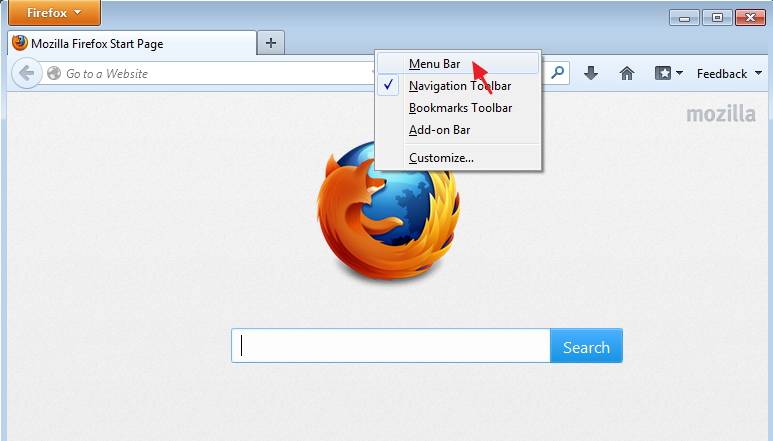
2. From Firefox menu, go to "Help" > "Troubleshooting Information".
3. In "Troubleshooting Information" window, press "Reset Firefox" button to reset Firefox to its default state.
4. Press "Reset Firefox: again.
5. After the resetting job is completed, the Firefox restarts.
6. From Firefox menu, go to "Tools" > "Add-ons".
7. Choose "Extensions" on the left and then make sure that malicious extensions doesn't exist.*
* If malicious extension/s exist then select the corresponding malicious reference (e.g. "Yontoo 1.20.02") and choose "Remove".
8. Then choose "Plugins" options on the left and check for the presence of malicious plugins.
9. If malicious plugins exist then choose it (e.g."MindSpark Toolbar Platform Plugin…") and press the "Disable" button on that line.
9. Close all Firefox windows and proceed to the next Step.
Step 5. Clean your computer from remaining malicious threats.
Download and install MalwareBytes Antimalware to clean all the malicious threats remaining on your computer.*
*If you don't know how to install and use "MalwareBytes Anti-Malware", read these instructions.
Advice: To ensure your computer is clean and safe, perform a Malwarebytes' Anti-Malware full scan in windows "Safe mode".*
*To get into Windows Safe mode, press the "F8" key as your computer is booting up, before the appearance of the Windows logo. When the "Windows Advanced Options Menu" appears on your screen, use your keyboard arrows keys to move to the Safe Mode option and then press "ENTER".
Step 6. Clean unwanted files and entries.
Use "CCleaner" program and proceed to clean your system from temporary internet files and invalid registry entries.*
*If you don't how to install and use "CCleaner", read these instructions.

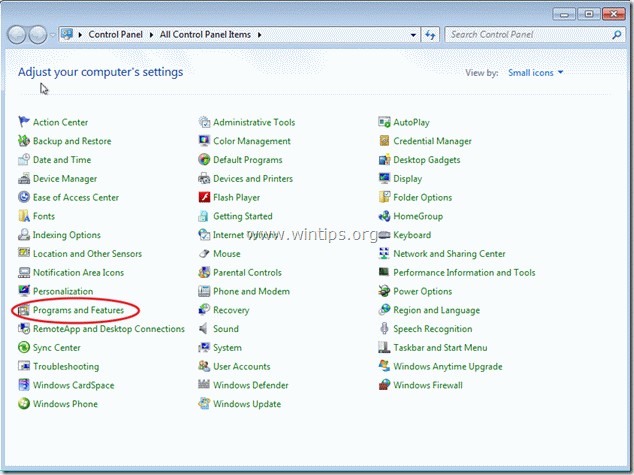
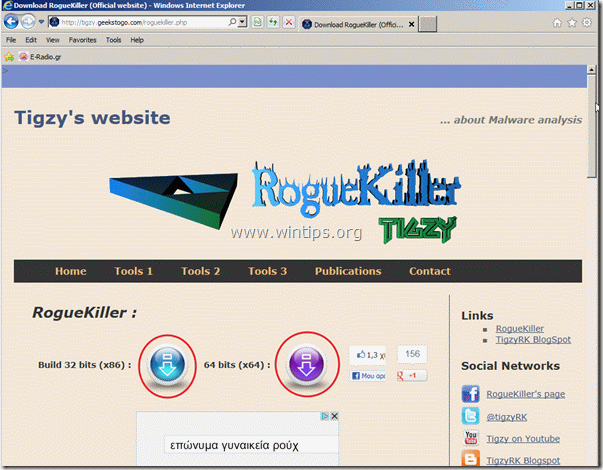
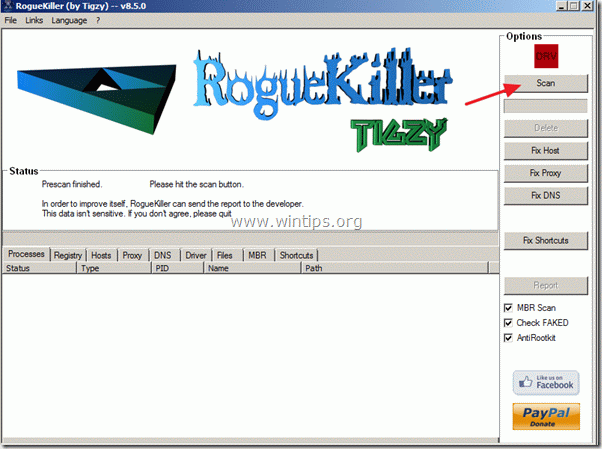
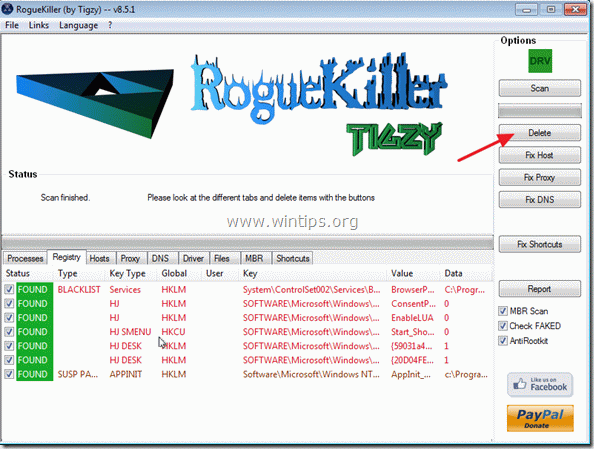
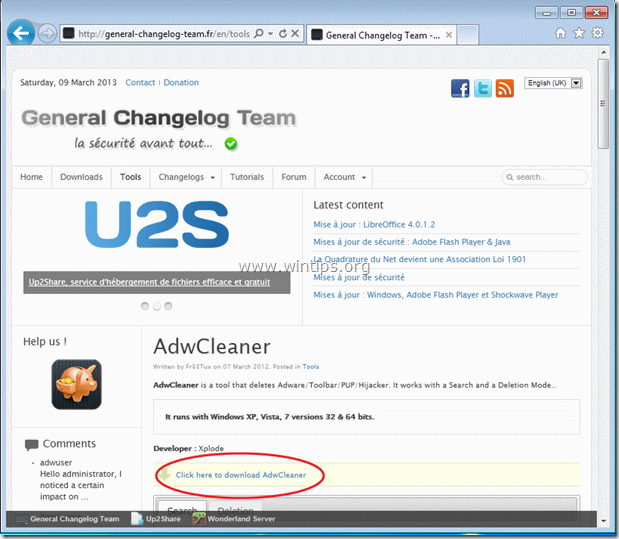
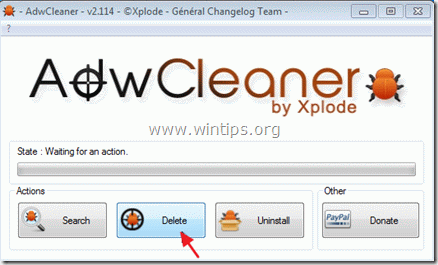
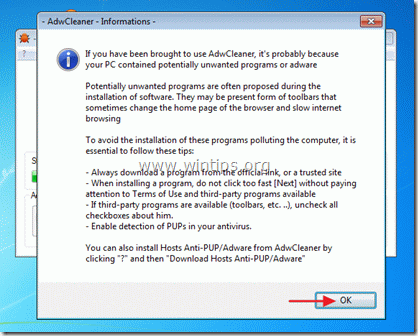
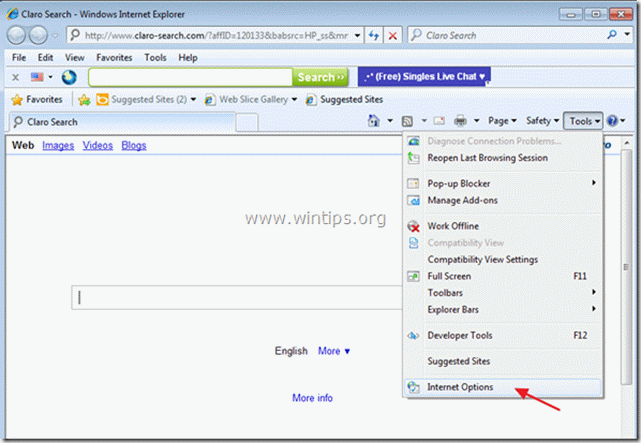
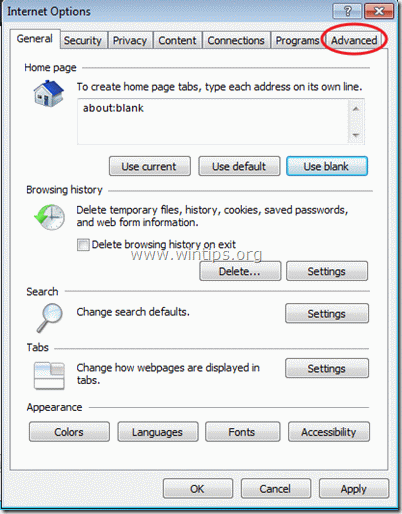

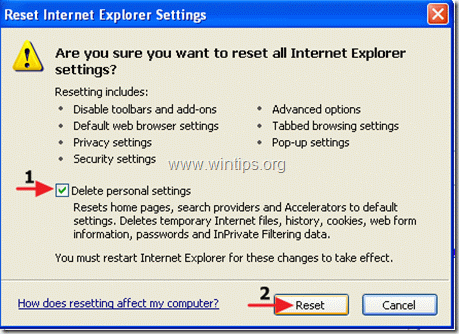

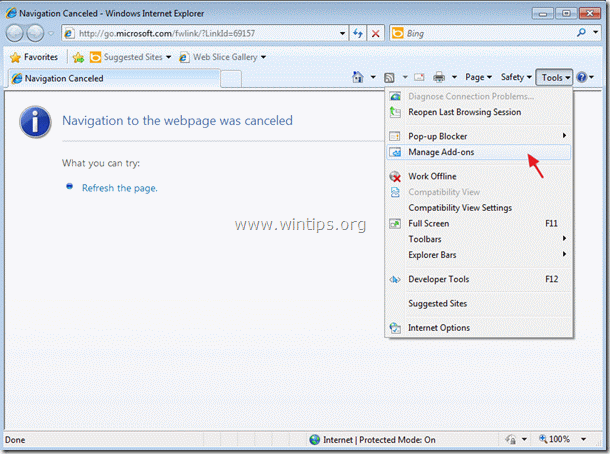
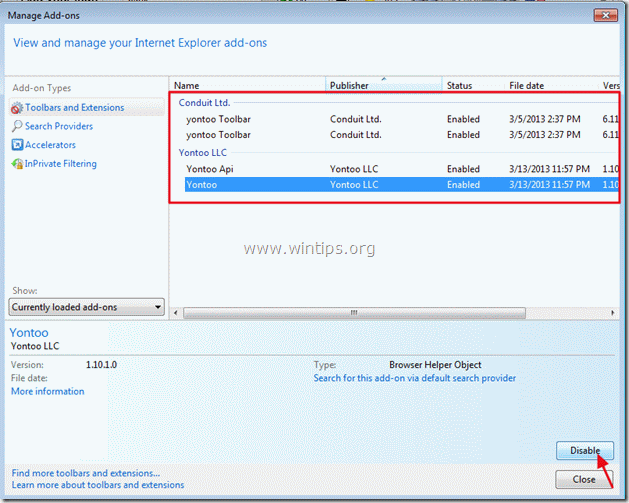
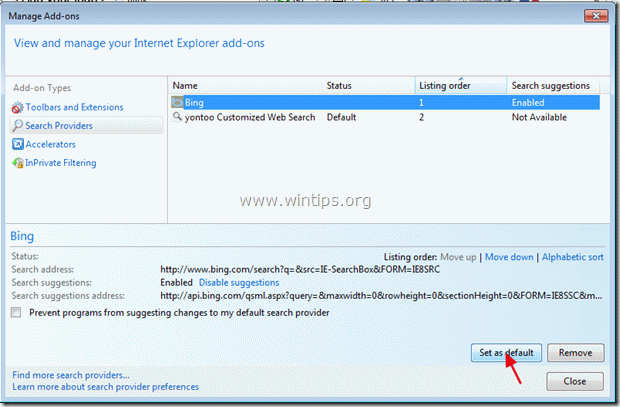
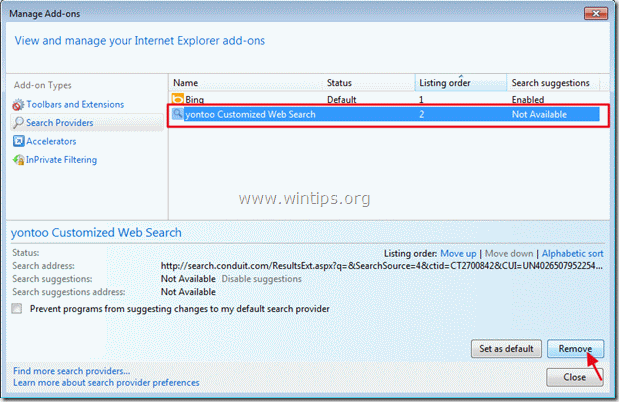
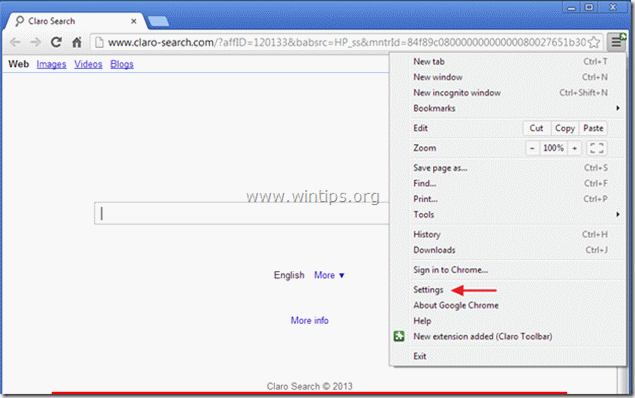
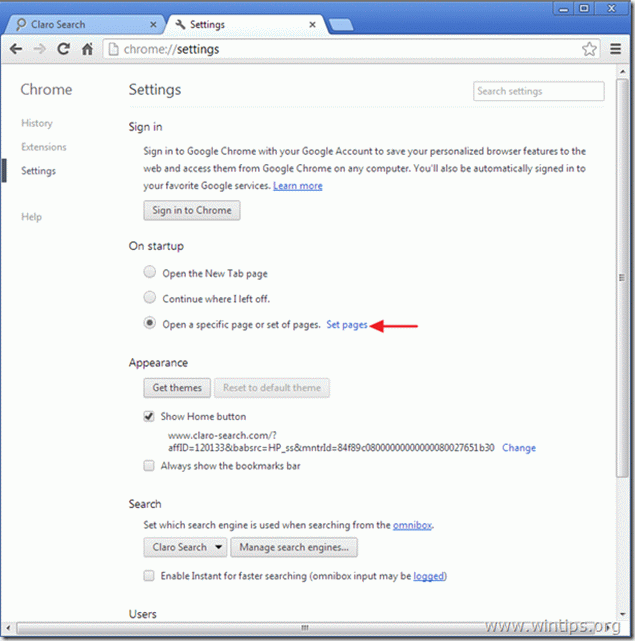
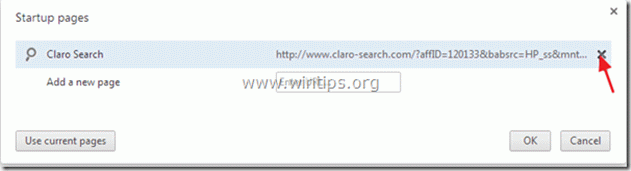
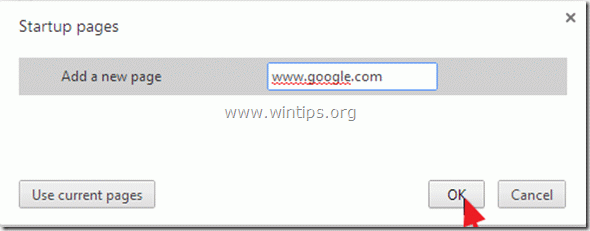
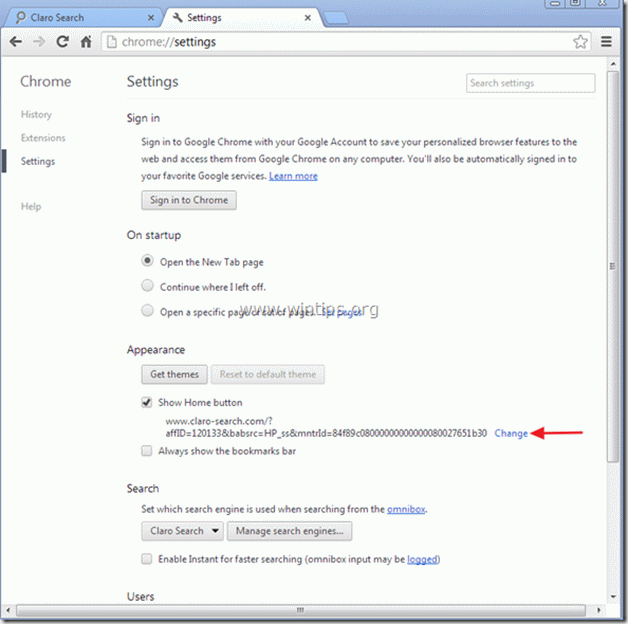

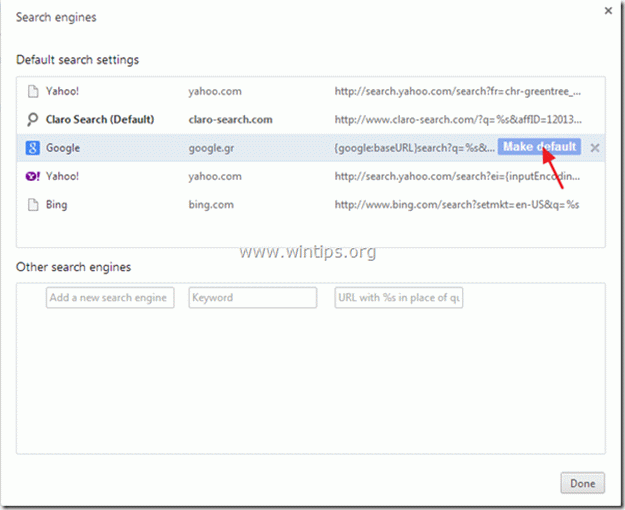
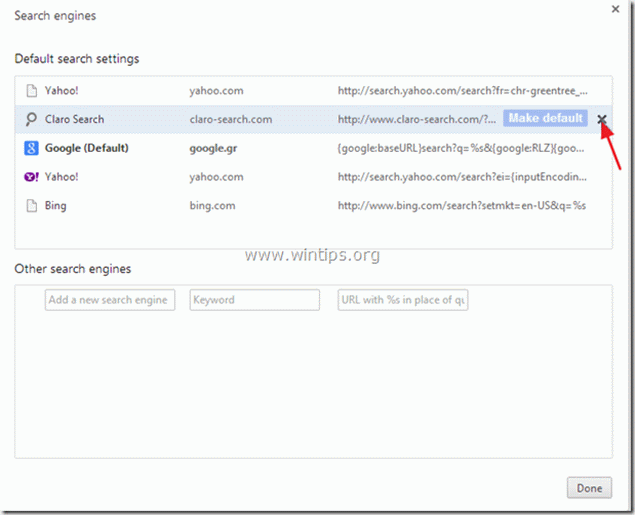
![image_thumb[28] image_thumb[28]](http://www.wintips.org/wp-content/uploads/2013/04/image_thumb28_thumb.png)
![image_thumb[32] image_thumb[32]](http://www.wintips.org/wp-content/uploads/2013/04/image_thumb32_thumb.png)
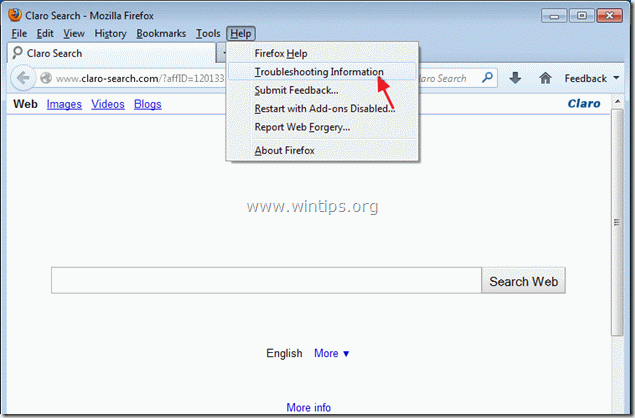
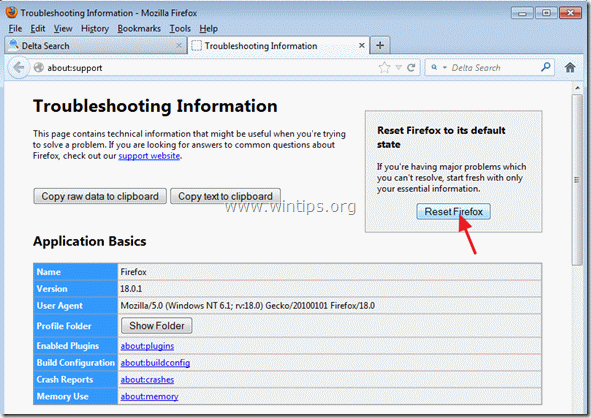
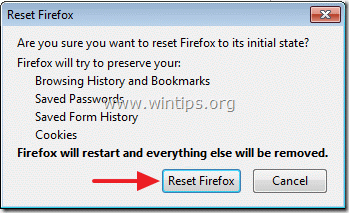
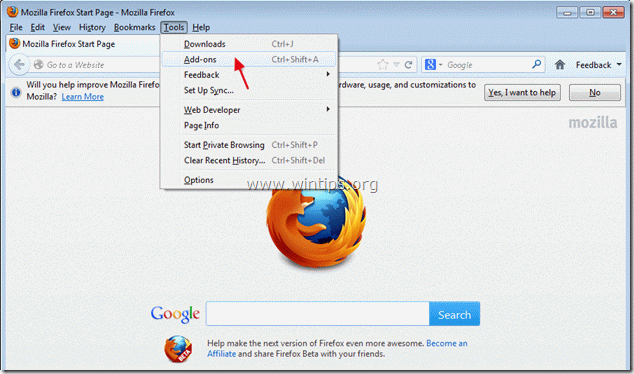
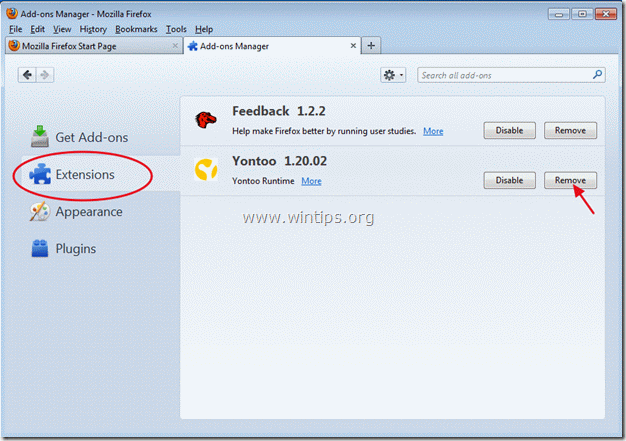
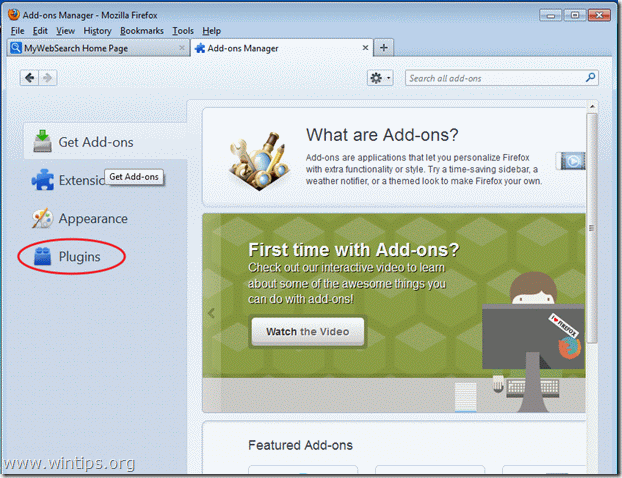
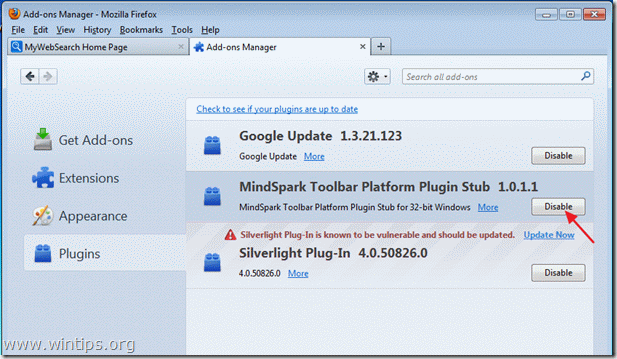
guys i you have any windows 10 issues you can get solutions at guys, most of issues are solved at http://www.upgradetowindows10.org/
ReplyDeletewindows 10 product key tpb , windows 10 serial key i , buy windows 10 activator discount , windows 7 home premium oem keygen , windows server 2012 r2 free , windows upgrade key for windows 7 ultimate , windows 10 product key september 2015 , win 7 ultimate genuine product key , swgP6E
Deleteoffice 2016 registry purchase
cheap office 2013 key
microsoft visio professional 2016 order
cheap windows 10 product key sale
Deleteoem key windows 7 , free widows 7 ultimate key , windows 7 professional upgrade key free download , free genuine windows 7 professional upgrade key , cheap windows and office product keys , get windows server 2016 keys discount , windows 10 activation 64 bit , free win 7 proffesional product key , lh2vA8
windows 7 ult key sale online
buy office pro plus 2016 keys
cheap windows 10 pro keys for sale
windows server 2016 standard key and download
get office 2016 product keys online
sql server 2008 r2 product key keygen , windows 7 productkey , window 7 professional product key free download , windows server 2012 r2 product key , win key store , buy windows 10 product key , visio premium product key , pckey stores for sale , wSOdhD
ReplyDeleteFreund, die hier billige Fenster key herunterladen müssen:
ReplyDeletehttp://www.instructables.com/id/Windows-Office-Key-1
http://www.instructables.com/id/Windows-Office-Key-1
http://www.instructables.com/id/Windows-Office-Key-1
download free window premium product key , buy win 7 product key card , office for mac home and business 2011 (2-licenses) product key , norton internet security 2012 1pc 1year download for 1 year , windows 7 ultimate keys free , Genuine Windows 8.1 Standard Product Key , Office Professional Plus 2016 sale , download windows 7 professional sp 1product code , lj2PvV
ReplyDeletecheap office project 2013 product keys
buy windows 7 ultimate sp1 product key
Online Windows 10 Pro Product Key Store
Windows 7 Home Premium SP1 key code
buy cheap windows 7 product keys
Good Day I Am So Happy I Found Your Website, I
ReplyDeleteFound You By Mistake, While I Was Searching On Aol For
Something Else, Anyhow I Am Here Now And Would Just Like To Say Many Thanks For
A Remarkable Post And An All Round Entertaining Blog
I Don’t Have Time To Read It, All At The Moment But I Have BookMarked It
And Also Added In Your RSS Feeds, So When I Have Time I Will Be Back To Read More,
Please Do Keep Up The Fantastic Job. You can also check; error 48
ReplyDeleteDownload and install the new Microsoft Office 2016 Product Key Crack Serial Free today , 100% genuine security and authentication. Microsoft Office 2016 Product Key full latest version is useful product keys that help to activate the office suite Office 2016 Product Key.
Err Empty Response
ReplyDeleteGuys, if you have any Browser Adware or Hijacker Issue than this Blog is very much Helpful, as I had used it and It helped me very well to Remove Babylon Browser Hijacker from my System. I am Impressed with this Article. I appreciate the work of the Author.
ReplyDeleteThis is so amazing post very interesting.Keep sharing dude.Well done.
ReplyDeleteDownload Latest Version RogueKiller Crack
great tip you provide us thanx for sharing keep it up........Driver Navigator 3.6.9 Crack + License Key (Latest 2020) Free Download
ReplyDeleteThanks for giving me this information. It is very helpfull for me.
ReplyDeletemobdro
tutuapp
tutuapp ios
showbox
Thanks you so much.
whatsapp web
fmovies
You can get now get this app : Parallel Space Pro Apk
ReplyDelete■Huge RPG adventure talesBackground: Fantasy idle RPGWorld: Idle RPG Mod Apk Download There are tiles full of bugs everywhere and also undeveloped areas.Allies: Form a party with heroes of many races to save “Mabuland”.
ReplyDeleteHere you can see all restaurants latest menu price with latest updates. If you need to know Burger King or McDoanld's menu price list before going to the restaurant or ordering any food online, you can easily view and check out the price list here of your favorite food items
ReplyDelete
ReplyDeleteMalwarebytes AdwCleaner Crack
Bundle of thanks for sharing informative BlogSpot
ReplyDeleteMalwareBytes AdwCleaner Crack
Techsmith SnagIt 2021 Crack
iMyFone AnyTo Crack
Stellar Phoenix JPEG Repair Crack
TeraCopy Pro Crack
Modbus Poll Crack
Excellent Post. Thanks for writing. You may also visit the site
ReplyDeleteGood work with the hard work you have done I appreciate your work thanks for sharing it...
ReplyDeleteAdwCleaner Crack
AdwCleaner free download is a program that greatly improves the security of your computer since you only need to download it and drag it to a USB drive to use it and get rid of any problem on your computer.
ReplyDeletehttps://patchlinks.com/adwcleaner-crack/
I like your all post. You have done really good work. Thank you for the information you provide, it helped me a lot. I hope to have many more entries or so from you.
ReplyDeleteVery interesting blog.
Voxal Voice Change Crack
Driver Navigator Crack
StudioLine Web Designer Crack
I like your all post. You have done really good work. Thank you for the information you provide, it helped me a lot. I hope to have many more entries or so from you.
ReplyDeleteVery interesting blog.https://vstmania.net/
cracxfree.com Crack
iMyFone AnyTo Crack
Macgo Windows Blu-ray Player Crack
Audacity Crack
I like your all post. You have done really good work. Thank you for the information you provide, it helped me a lot. I hope to have many more entries or so from you.
ReplyDeleteVery interesting blog.
iqrapc.org
lary-utilities-pro-crack
I like your all post. You have done really good work. Thank you for the information you provide, it helped me a lot. I hope to have many more entries or so from you.
ReplyDeleteVery interesting blog.
plugintorrents.info
noteburner-spotify-crack
I like your all post. You have done really good work. Thank you for the information you provide, it helped me a lot. I hope to have many more entries or so from you.
ReplyDeleteVery interesting blog.
softwarekick.net
nordvpn-crack
I like your all post. You have done really good work. Thank you for the information you provide, it helped me a lot. I hope to have many more entries or so from you.
ReplyDeleteVery interesting blog.
softwarekick.net/wp-admin
nstant-scanner-premium-crack/
Which is some inspirational stuff. Never knew that opinions might be this varied. Thank you for all the enthusiasm to provide such helpful information here.무안출장샵추천
ReplyDelete함평출장샵추천
영광출장샵추천
장성출장샵추천
신안출장샵추천
완주출장샵추천
진안출장샵추천