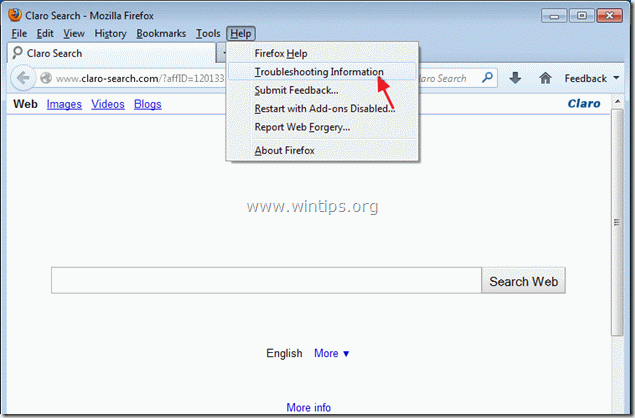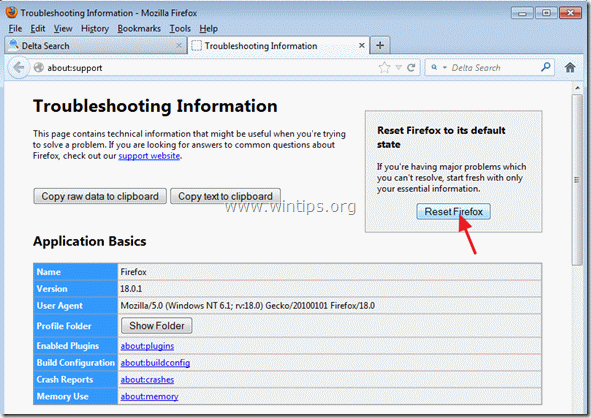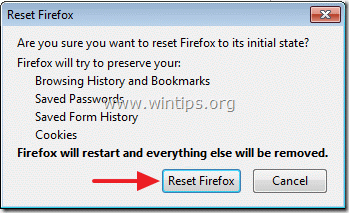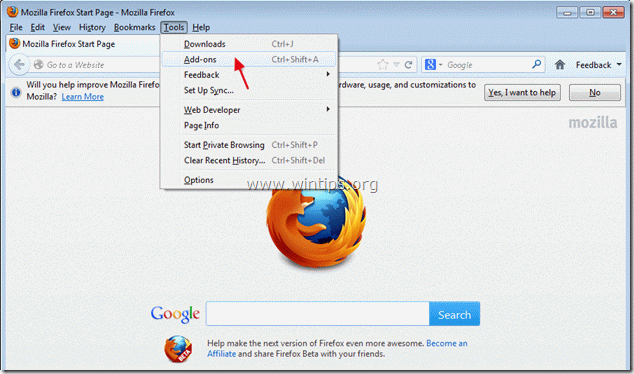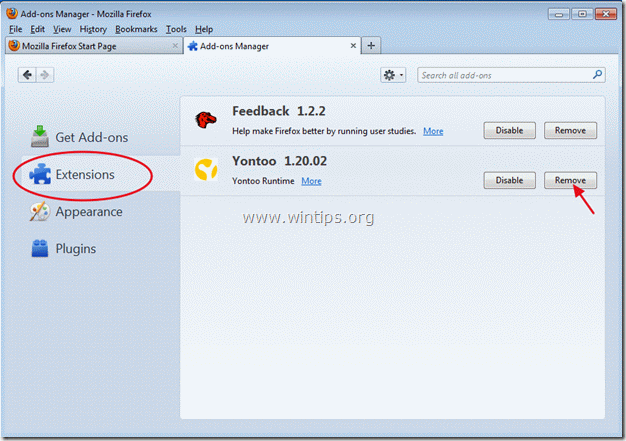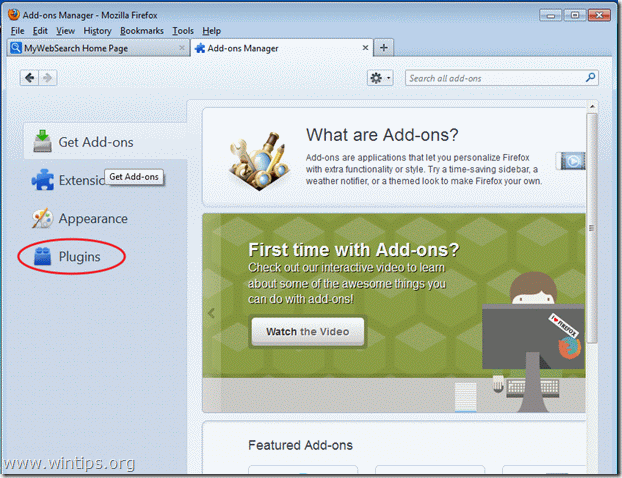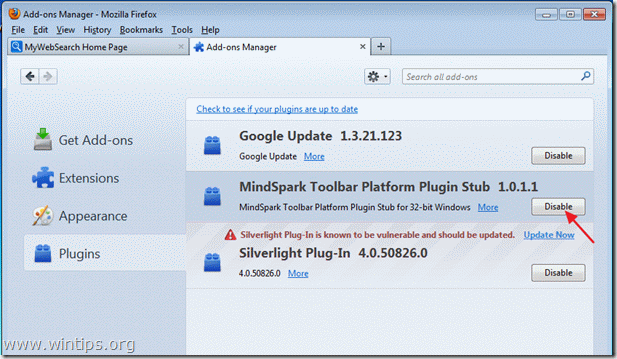Most times these types of malware programs can by easily removed from
your computer by using the steps described bellow while others need
special actions for their removal.
How to remove any browser hijacker from your computer.
Step 1: Remove the corresponding malware program from your control panel.
1. To do this, go to Start > Control Panel.
{Windows 8: Right click on the bottom left corner and select Control Panel }
{Windows XP: Start > Settings > Control Panel. }
2. Double click to open "Programs and Features" if you have Windows 8, 7 or Vista, or
"Add or Remove Programs" if you have Windows XP
3. In the program list, find and remove/Uninstall the application/s corresponding the malware program:
e.g. Online Weather, BrowserProtect, Bundled software uninstaller, Babylon Toolbar
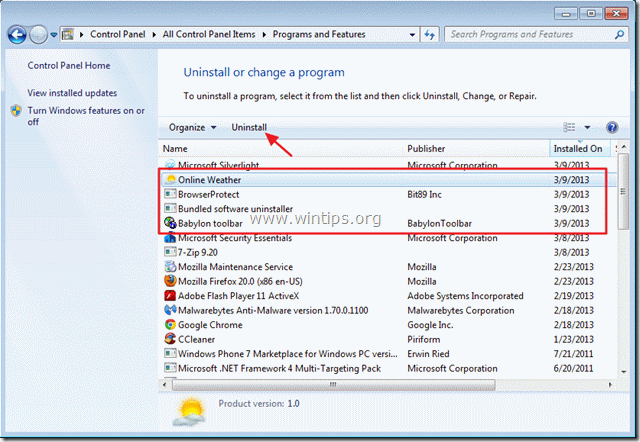
Step 2: Clean your computer using "RogueKiller".
1. Download and save "RogueKiller" utility to your desktop.
Notice*: Download version x86 or X64 according to your operating system's version. To find your operating system's version, "Right Click" on your computer icon, choose "Properties" and look at "System Type" section.
2. Find "RogueKiller" on your desktop and double click to run it. When prescan is completed, press "Scan"button to perform a full scan.
3. When full scan is completed, press "Delete" to remove all malicious items found.
5. Restart your computer.
Step 3: Clean your internet browser from Adwares, Toolbars and Hjackers using "AdwCleaner".
1. Download and save "AdwCleaner" utility to your desktop.
2. Close all open programs and Double Click to open "AdwCleaner" from your desktop.
3. Press "Delete".
4. Press "OK" at "AdwCleaner – Information" window and press "OK" again to restart your computer.
5. When your computer restarts close "AdwCleaner" information (readme) window.
6. Now check if your browser settings are restored to its original. If yes, bypass the next step and proceed to Step 5.
Step 4. Restore your internet browser application settings.
Internet Explorer
How to remove any adware or hijacker program from Internet Explorer & restore browser settings.
1. Open Internet Explorer and then open "Internet Options".
To do this from IE's file menu, choose "Tools" > "Internet Options".
2. Click the "Advanced" tab.
3. Choose "Reset".
4. Check (to enable) the "Delete personal settings" box and choose "Reset".
5. After the resetting action is completed, press "Close" and then choose "OK" to exit Internet Explorer options.
6. Restart your browser.
7. Re-open Internet explorer and from IE's file menu, choose "Tools" > "Manage Add-ons".
8. Choose "Toolbars and Extensions" on
the left pane and then check if malicious toolbars & extensions
remain in your browser. If they do, then select all malicious entries
-one by one- (e.g. Yontoo entries) and disable them by pressing the "Disable" button.
9. Next check for remain malicious search providers by clicking on "Search Providers" options at the left pane.
If malicious search providers exist then choose your preferred search provider (e.g. Bing) and press "Set as default".
10. Then choose the malicious search provider (e.g. "yontoo Customized Web Search") and click "Remove".
9. Close all Internet explorer windows and proceed to Step 5.
Google Chrome
How to remove any adware or hijacker program from Google Chrome & restore browser settings.
2. Find the "On startup" section and choose "Set Pages".
3. Delete the malicious homepage (e.g. "Claro search") from startup pages by pressing the "X" symbol on the right.
4. Set your preferred startup page (e.g. http://www.google.com) and press "OK".
5. Find the "Show Home button" option and choose "Change".
6. Delete the malicious search page entry (e.g. "Claro-search") from "Open this page" box and choose "OK".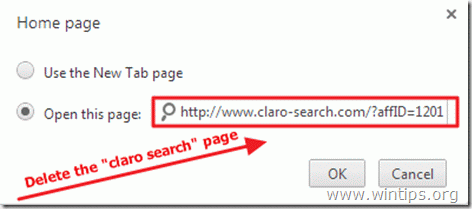
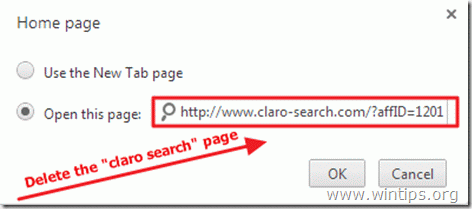
7. Go to "Search" section and choose "Manage search engines".
8. Choose your preferred default search engine (e.g. Google search) and press "Make default".
9. Choose the malicious search engine (e.g. "Claro Search") and remove it by pressing the "X" symbol at the right.
Then choose "Done" to close "Search engines" window.
10. Choose "Extensions" from the left pane.
11. Remove the malicious extension (e.g.Snap.do) by pressing the "recycle bin" icon in that line. When the confirmation dialog appears, click Remove.
12. Restart Google Chrome and proceed to Step 5.
Mozilla Firefox
How to remove any adware or hijacker program from Mozilla Firefox & restore browser settings.
1. First you must have enabled the Firefox's main "Menu Bar".
* Right Click, on the empty space at right of "Page Tab" and enable Firefox "Menu Bar".
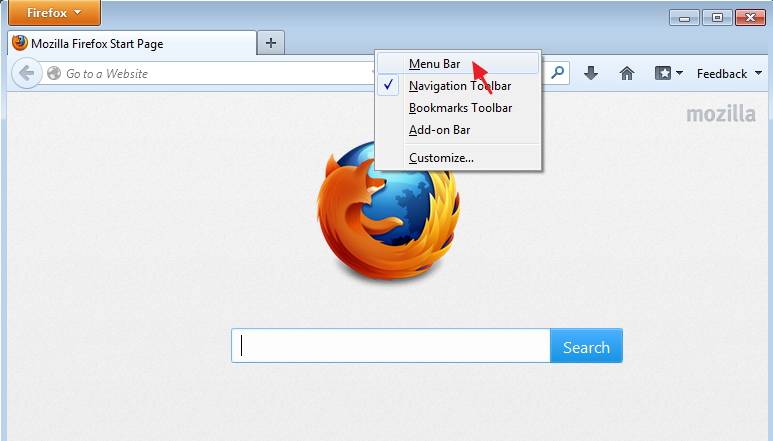
2. From Firefox menu, go to "Help" > "Troubleshooting Information".
3. In "Troubleshooting Information" window, press "Reset Firefox" button to reset Firefox to its default state.
4. Press "Reset Firefox: again.
5. After the resetting job is completed, the Firefox restarts.
6. From Firefox menu, go to "Tools" > "Add-ons".
7. Choose "Extensions" on the left and then make sure that malicious extensions doesn't exist.*
* If malicious extension/s exist then select the corresponding malicious reference (e.g. "Yontoo 1.20.02") and choose "Remove".
8. Then choose "Plugins" options on the left and check for the presence of malicious plugins.
9. If malicious plugins exist then choose it (e.g."MindSpark Toolbar Platform Plugin…") and press the "Disable" button on that line.
9. Close all Firefox windows and proceed to the next Step.
Step 5. Clean your computer from remaining malicious threats.
Download and install MalwareBytes Antimalware to clean all the malicious threats remaining on your computer.*
*If you don't know how to install and use "MalwareBytes Anti-Malware", read these instructions.
Advice: To ensure your computer is clean and safe, perform a Malwarebytes' Anti-Malware full scan in windows "Safe mode".*
*To get into Windows Safe mode, press the "F8" key as your computer is booting up, before the appearance of the Windows logo. When the "Windows Advanced Options Menu" appears on your screen, use your keyboard arrows keys to move to the Safe Mode option and then press "ENTER".
Step 6. Clean unwanted files and entries.
Use "CCleaner" program and proceed to clean your system from temporary internet files and invalid registry entries.*
*If you don't how to install and use "CCleaner", read these instructions.

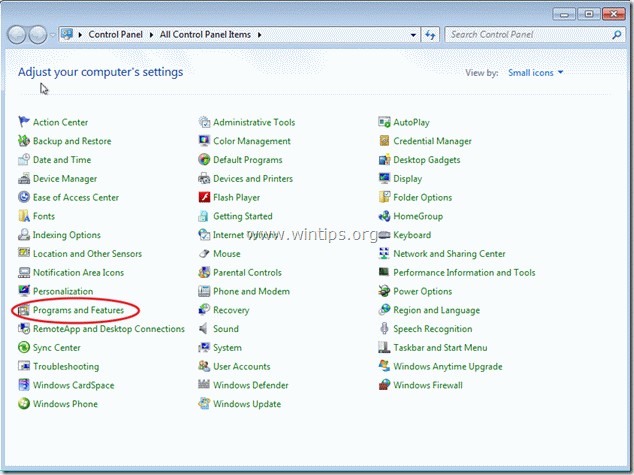
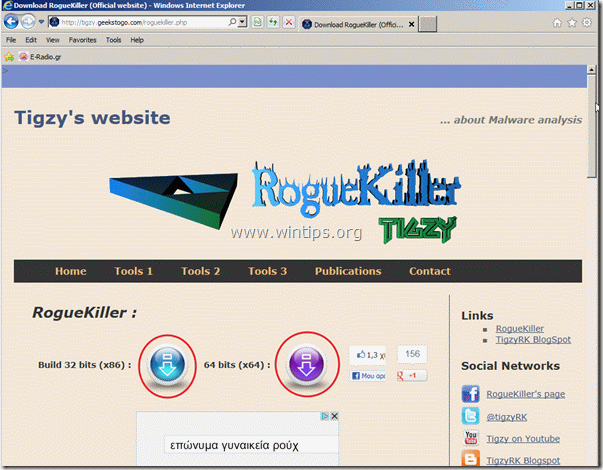
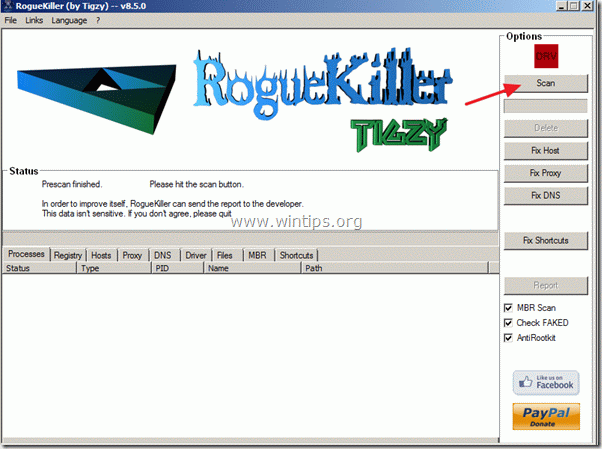
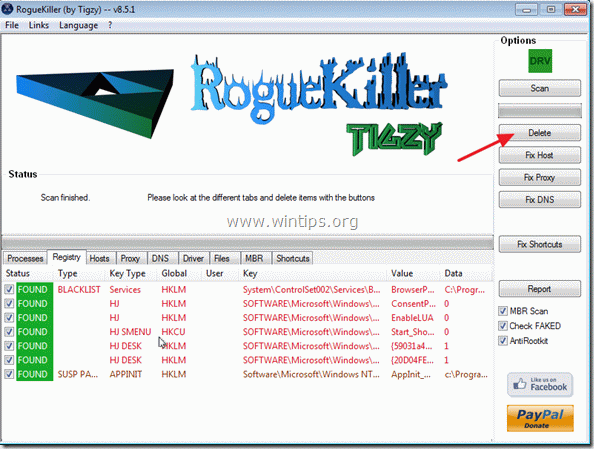
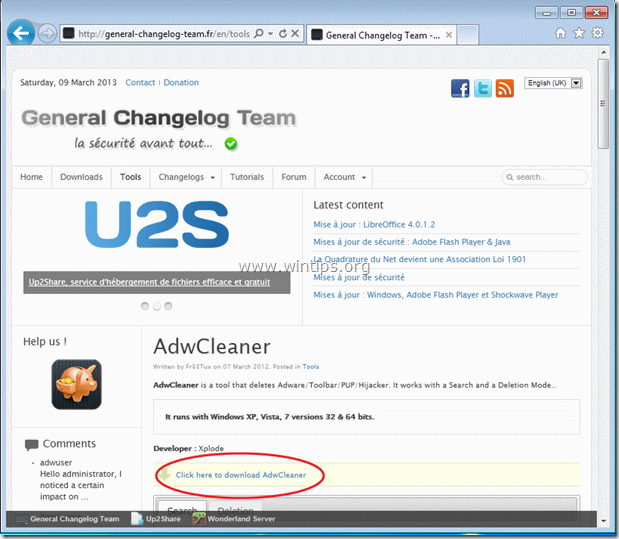
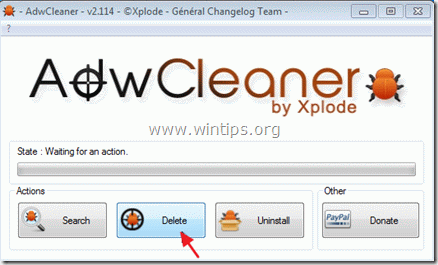
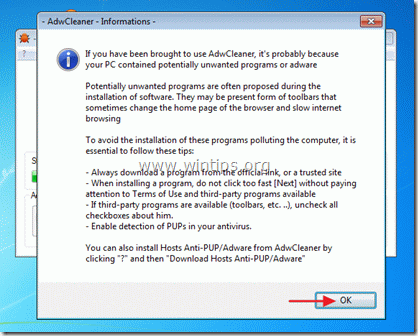
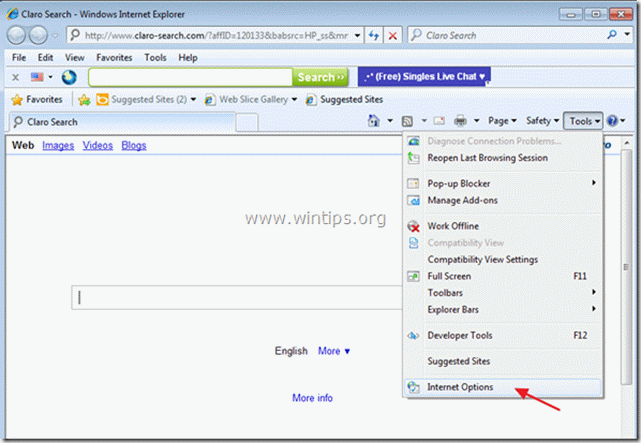
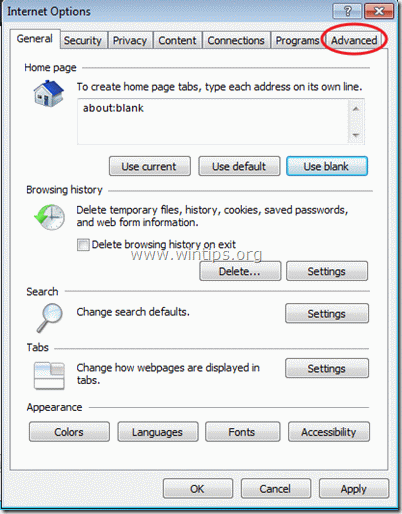

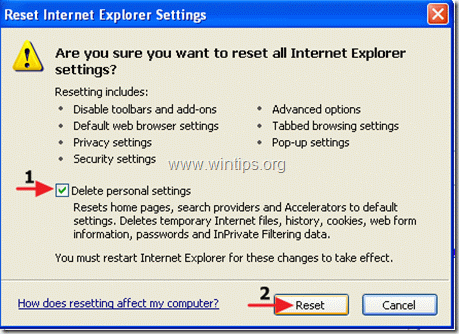

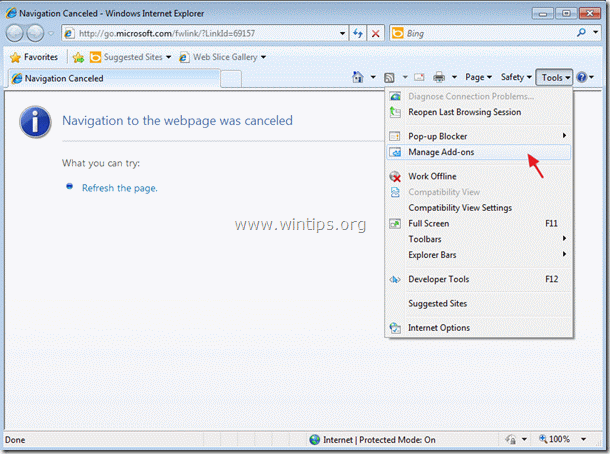
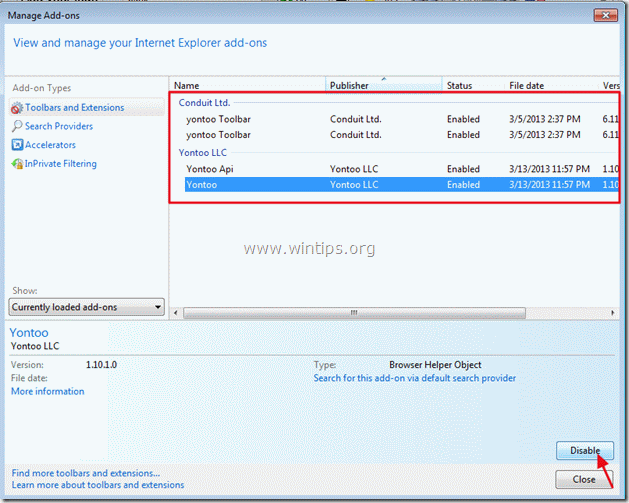
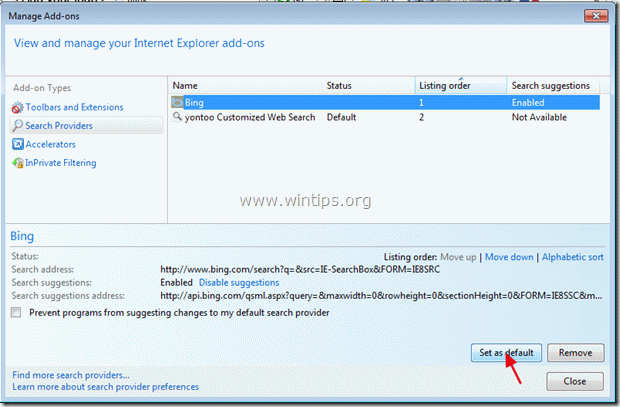
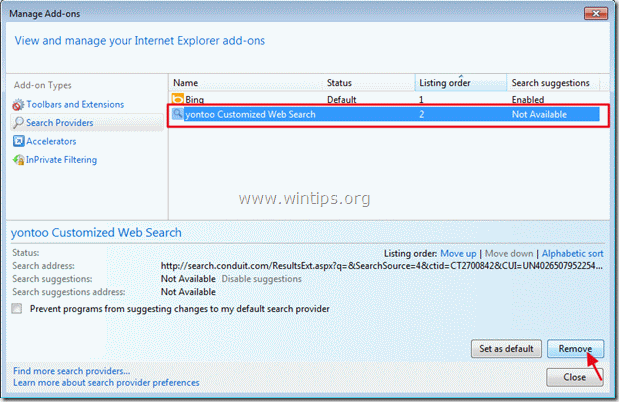
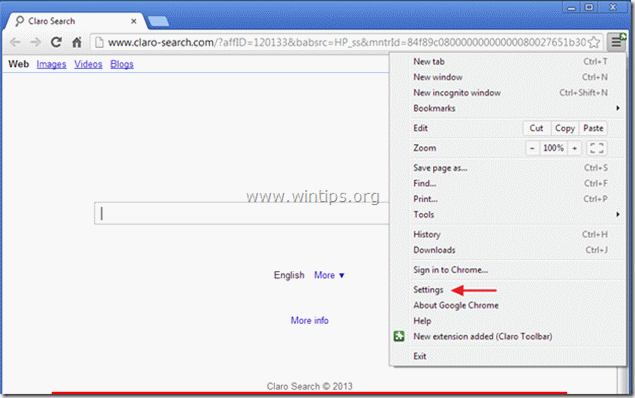
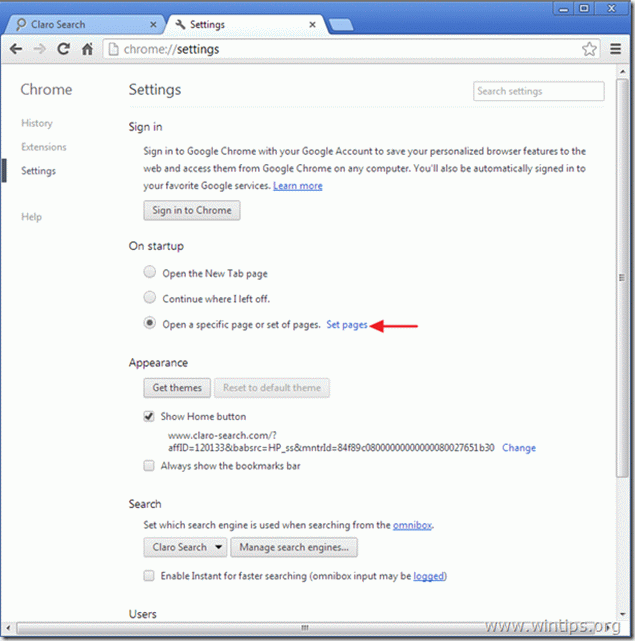
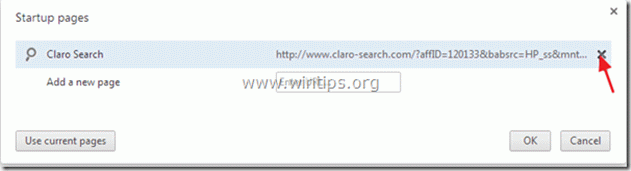
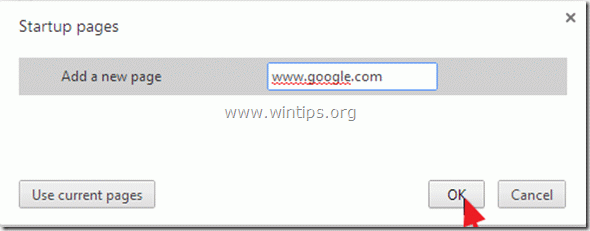
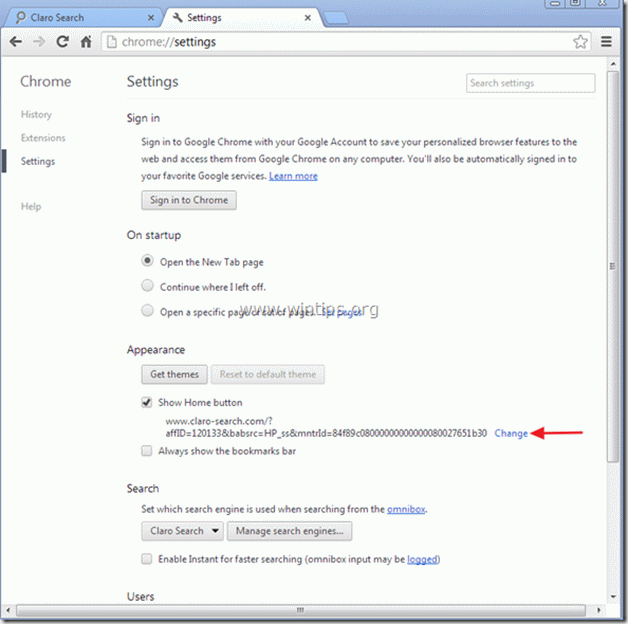

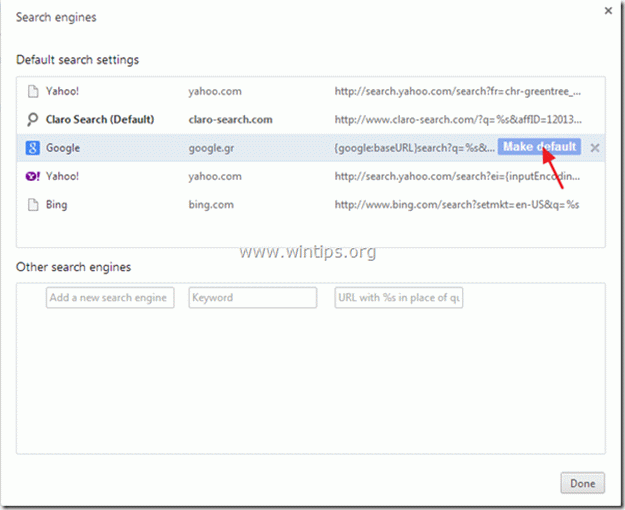
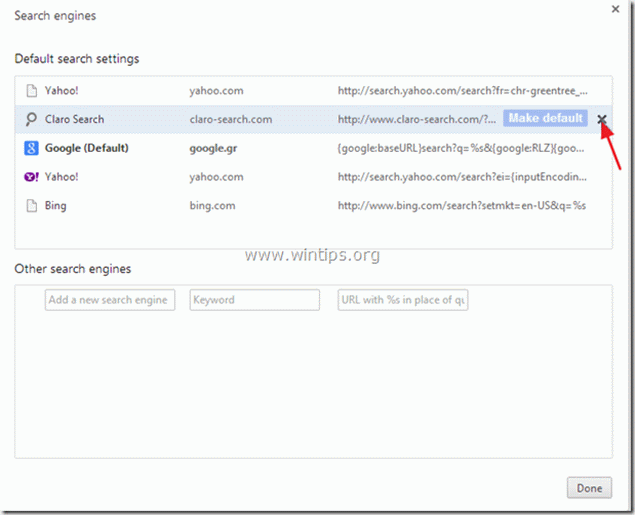
![image_thumb[28] image_thumb[28]](http://www.wintips.org/wp-content/uploads/2013/04/image_thumb28_thumb.png)
![image_thumb[32] image_thumb[32]](http://www.wintips.org/wp-content/uploads/2013/04/image_thumb32_thumb.png)